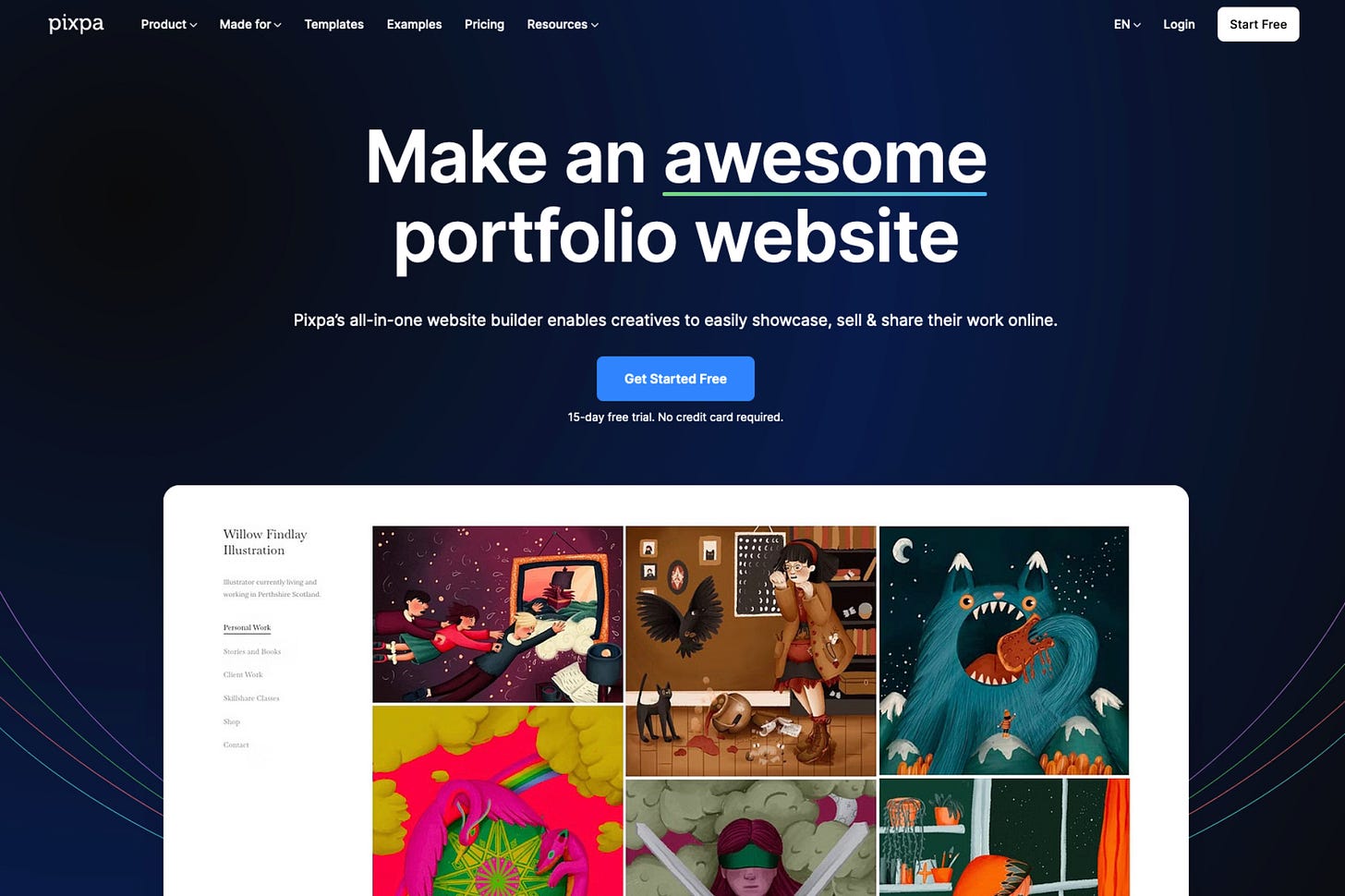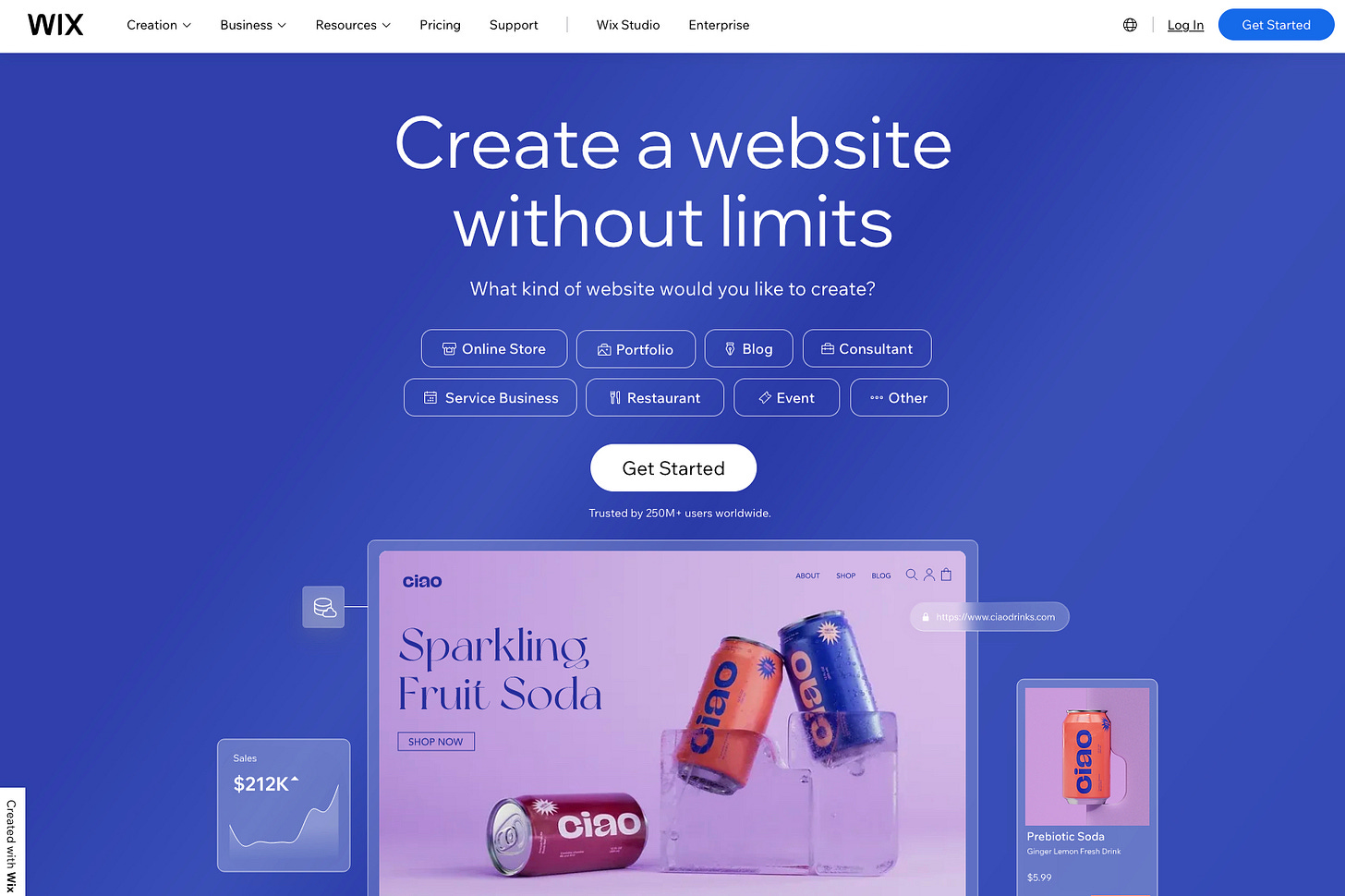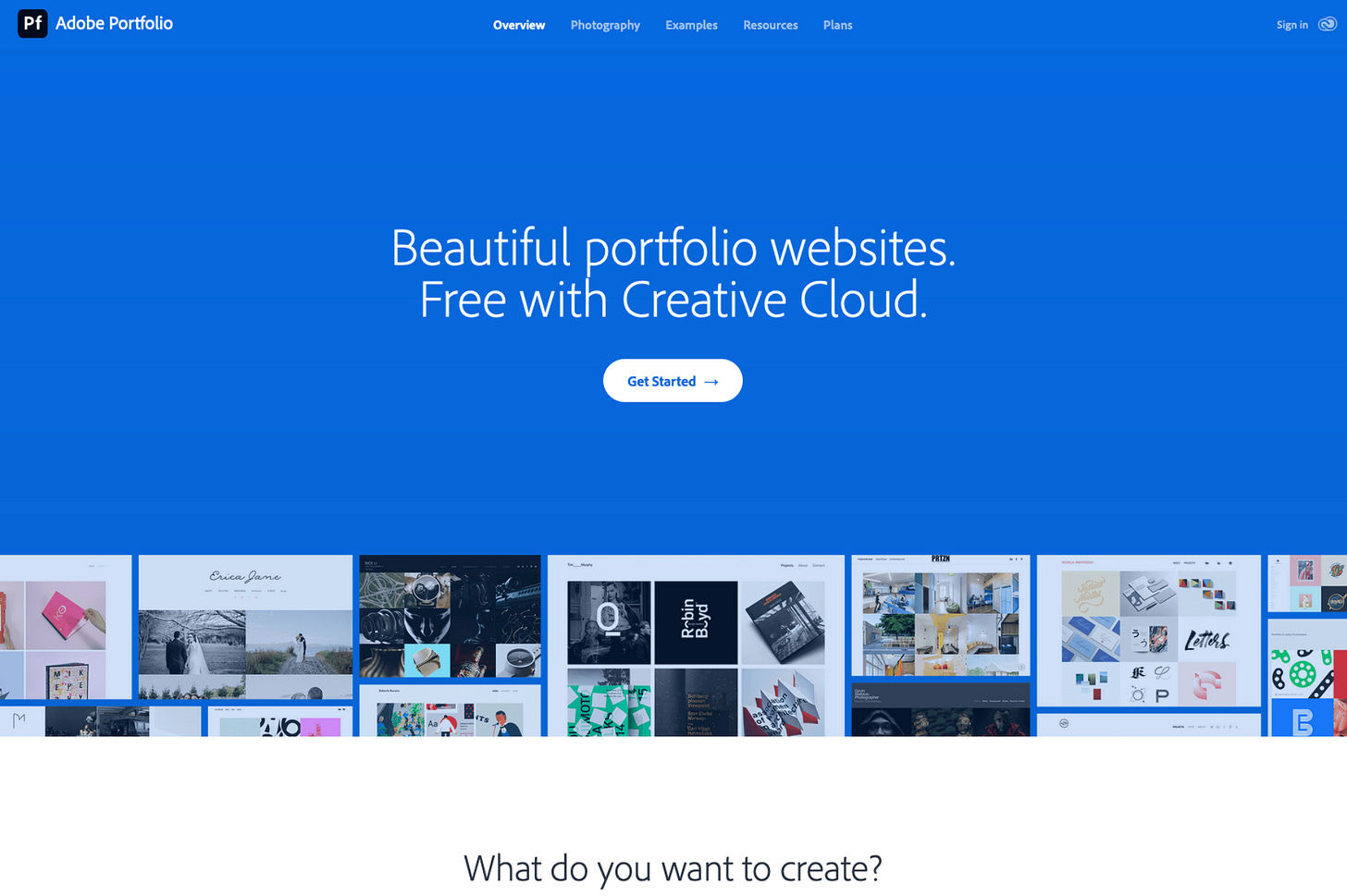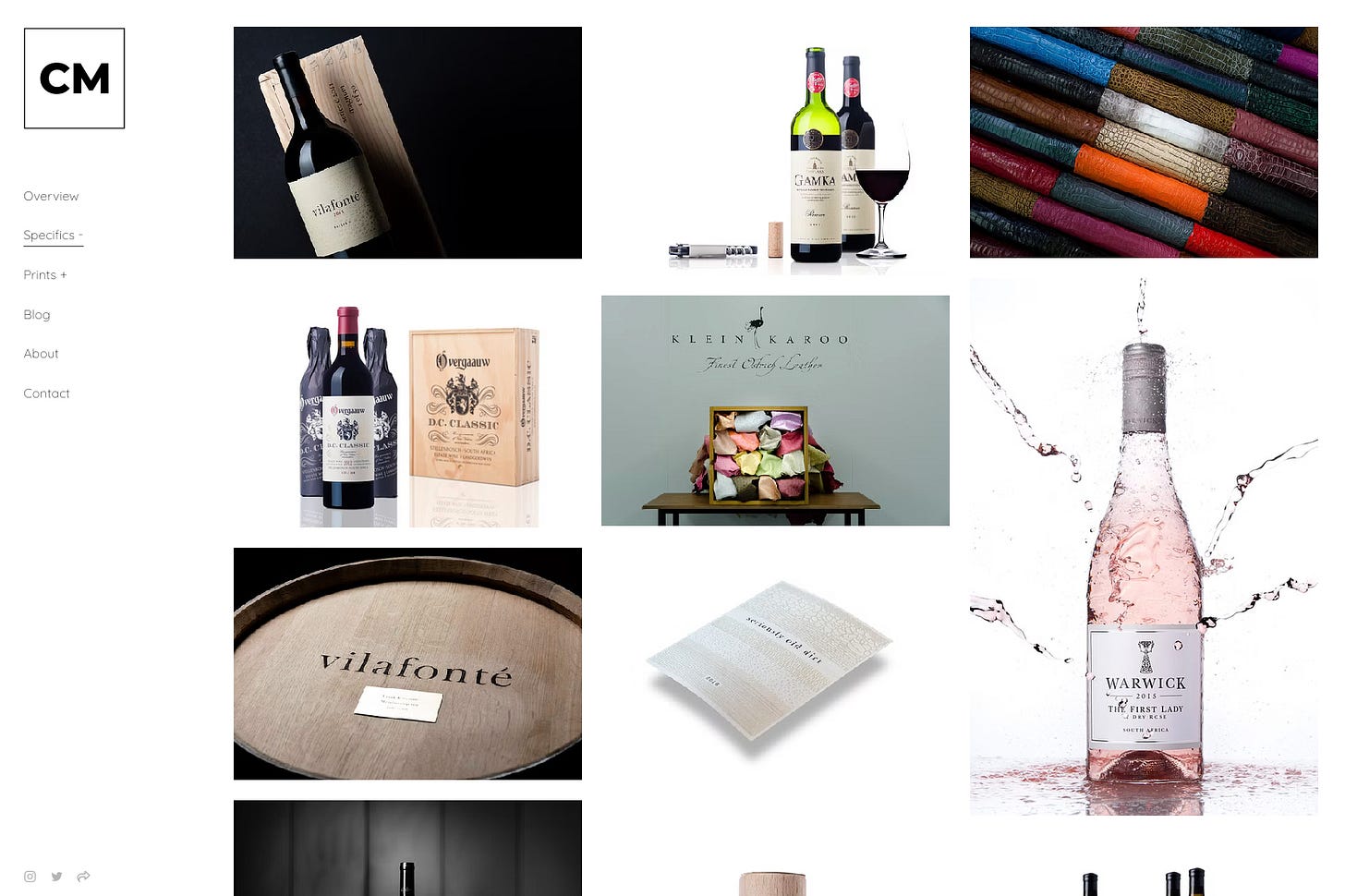The Platform I Use for My Photography Website (vs Others I've Tried)
Looking for a home to showcase your images online? Well, let me tell you about a platform that is (in my opinion) the best combination of features vs ease of use.
This week’s newsletter may not be for everyone, but I hope it helps some of you who are looking for a similar solution!
Two weeks ago, just before the new year, I mentioned that I finally managed to launch my new photography website (read about it here).
Now, if you’re anything like me, you’ll be curious as to the online platform used.
Why?
Well, I like to see what real people out there use versus what the marketing from the big companies tell me.
And yes, I was surprised by my choice.
Important Side Note:
This is by no means going to be an exhaustive feature comparison between the different platforms. Those are easy enough to find online. This is going to be a brief overview, along with some thoughts, on why I chose the platform I did for my photography website. In plain English.
So, what is it, then, this magic platform?
Well, it’s not so much magic, it’s just very simple to use and doesn’t need a massive learning curve before you can get things done.
And it’s called Pixpa.
Never heard of it?
Neither did I.
I sort of stumbled upon them by being curious (as mentioned above about liking to see what real people use) and reverse engineering the website of a Portoguese photographer I follow (see more of his work here).
And by the by, they are not only good for photographers.
If you need an online portfolio, check them out (link again here).
Why did I decide to go this route?
When it comes to my photography website, I like to keep things simple.
In my other business, I specialise in creating custom websites (check it out here), so when it comes to my photography, I want to focus on creating the images.
And only the images.
But before a I waffle on too much, what do I like about Pixpa?
Let’s see:
It’s simple to use (predefined content blocks)
Catered to photographers, creators and small businesses
Support is stellar
Responsive out of the box
Integrated online store
Great galleries to showcase images
Integrated blog (which I’ll use for another use case)
No commissions on sales
Fast, secure and reliable hosting
Establishing an online presence with a website is normally the bringing together of your domain (bought from a registrar), hosting (bought from a hosting company), email (from an email provider), and finally the platform used to build the actual site.
It can, and often is, a complicated process - especially for the unfamiliar.
Of these, hosting is the expensive component.
But let’s leave that there, before I get sidetracked too much (let me know if I should do a post on the above and how they fit together and how to set them up).
How does Pixpa stack up against some other platforms I’ve used?
Read on.
1. Wordpress (vs Pixpa)
Wordpress powers more than 43% of the web.
What makes it so powerful (besides that it’s free)?
It’s flexibility.
You can build anything with it.
And I have, from simple one page landing pages to complex membership sites with course completion modules to portfolio websites.
But it takes time, which I don’t have a lot of at present.
So I’m happy to pay for a platform that takes that off my plate.
And even though WordPress is free, many of the extended functionality comes from paid plugins, which can add up.
Pixpa is a single monthly fee that takes all of that off my plate and let’s me focus on the things that matter to me, photographically speaking.
Who should use Wordpress?
People who want the ultimate flexibility in terms of design and functionality.
Why did I not go this route?
I already know what I want, Pixpa provides this for a monthly / yearly fee, it works and saves me heaps of time.
2. Squarespace (vs Pixpa)
I tried to like Squarespace.
I really did.
I mean, every creator / YouTuber and their mom are promoting it.
But I find it very confusing to get started.
I mean, their pricing isn’t even in the main navigation.
It’s all the way down in the footer of their site.
And you have to make an effort to find it.
Plus, everything is an add-on in terms of pricing.
Want to send newsletters?
That’s extra.
Want to sell stuff?
That’s extra.
Maybe I’m mistaken and someone reading this can enlighten me, but I found them way too complex for a simpleton like me.
Pixpa is, in my opinion, much more clear in their messaging, affordable, and makes it easier to get started.
Who should use Squarespace?
If you want to be part of the in crowd, and don’t mind paying extra for certain functionality.
Why did I not go this route?
Confusing to get started, and can get expensive.
3. SmugMug (vs Pixpa)
SmugMug is a great platform for photographers.
It’s just not for me.
I’ve used it.
But currently it doesn’t quite fit my needs.
Their sites also lack crucial mobile customisability, in my experience.
They do offer a great way to present and store your images online, with unlimited storage space.
Pricing can be a bit steep too (depending on your needs).
Pixpa offers a good balance between online storage space and other more design oriented functionality.
Who should use SmugMug?
If you need a lot of online storage for your images, as well as a streamlined way to sell them as prints (limited customisability).
Why did I not go this route?
I don’t need the online storage, and wanted a platform that was more customisable overall and on mobile.
4. Wix (vs Pixpa)
The all in one platform.
To be honest, I haven’t tried Wix extensively.
I get where they’re coming from, though.
As I mentioned earlier, putting together your online presence can be confusing.
With Wix, you have everything under one roof.
This can be a good and bad thing (the everything restaurant vs the do one thing great restaurant).
But if you’re someone just starting out, maybe check them out.
Pixpa doesn’t offer the same all under one roof thing, but what they do, they do well.
Who should use Wix?
If buying your domain, hosting, email, etc. separately and connecting them sounds too scary, you can do it all through Wix.
Why did I not go this route?
Like I mentioned, I knew what I wanted, and I know how to bring the pieces together, so Wix wasn’t the right fit. Plus I don’t like putting all my eggs in one basket.
5. Adobe Portfolio (vs Pixpa)
If you are an Adobe Creative Cloud user, you should be seriously considering Adobe Portfolio as an option.
And it’s free (included in the Creative Cloud plan).
Simple to use, great looking starting points, mobile friendly.
I used it myself up until recently.
Why did I change to Pixpa?
I wanted a platform with a bit more functionality (e-commerce, image delivery).
Pixpa is paid, but it offers more functionality when it comes to e-commerce.
Who should use Adobe Portfolio?
Anyone using Creative Cloud (eg. Lightroom / Photoshop), it’s insane value.
Why did I not go this route?
The extra functionality mentioned above, that’s it (I now have a print store).
Closing thoughts:
No one platform is going to be a perfect fit.
But if you know what you want to get done (i.e. what aspects are important to you), it helps a lot in choosing one (or communicating that to the person doing it for you).
At the end of the day it’s best to choose one and stick with it for a while.
Get to know what you like and don’t like.
Then make a change (or not).
For now, I’m very happy with where my photography website is at!
Do you have any thoughts on, or questions about, choosing an online platform for photography?
Simply hit reply and let me know / comment below.
PS - the next podcast episode should be out this coming week!
—
Until next time ✌🏽.
Cornelius
Last week’s blog / newsletter:
So, I've Started a Podcast...
Summary: I’ve started a podcast (The AD Podcast), you’ll be automatically subscribed since you’re part of Alpine Dispatches. However, if you’re not keen on it, you can unsubscribe from one or the other (no hard feelings!). Just to be clear, I’m much better at writing.
Enjoy this newsletter?
Forward it to a friend 👉🏽 sharing is caring 😊.
Join the Crew?
If you’d like to keep sharing the visual stoke together, sign up for Alpine Dispatches.
Looking for more / to connect?
You can find me on Instagram (photography, life, family) and X (photography, discussions, thoughts), as well as my website (portfolio, trying to be an adult 🤷🏼♂️).
Ways to support my work:
Subscribing (for free 🤠, or paid 😍) and joining the discussion.
Kitting yourself out in Seasonal Vagabond merch, here.
Investing in a fine art photographic print here.
Grabbing a set of b/w backgrounds for your phone here.
Contributing to a goal of mine here.
Or simply just buying me a virtual coffee here.