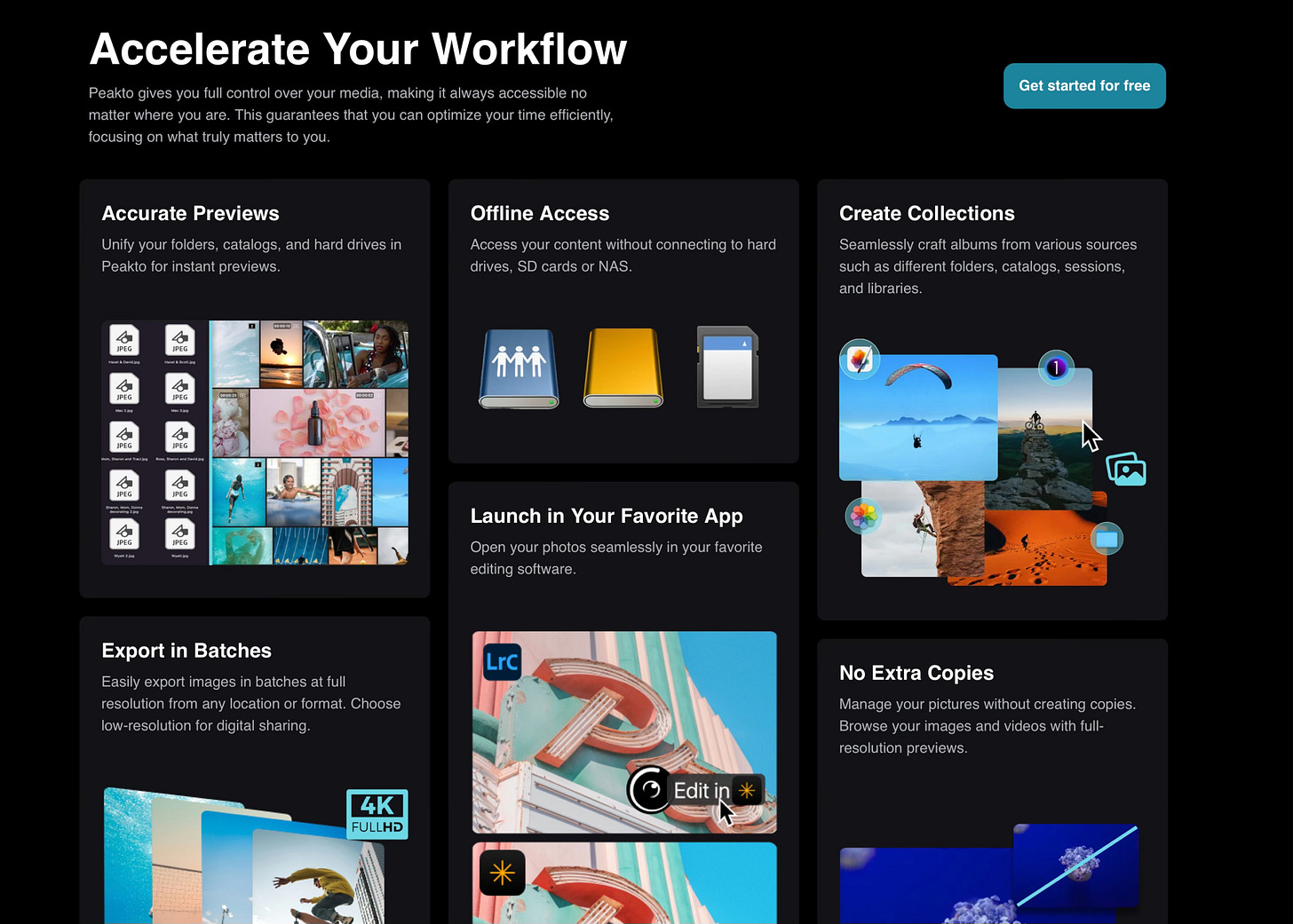The Ultimate Photo Catalog Solution?
A new kid on the block that promises to catalog all your images, regardless of editing program used? I'm intrigued...
I’ve been keeping an eye on Peakto from Cyme Software since version 1.0. They have just released version 2.0, and I have to admit, it has me excited (it’s MacOS only, sorry PC users!).
If you’re a photographer who’s anything like me, you enjoy editing your images in more than one photo editing software.
Yes, yes, we have Adobe Lightroom (Cloud & Classic).
But where’s the fun in sticking only to that?
We also have:
On1 (check it out here)
Capture One (check it out here)
Luminar (check it out here)
Photolab from DXO (check it out here)
Photomator (check it out here)
Pixelmator Pro (check it out here)
Darktable (a personal favourite, check it out here)
And the list goes on.
The above are some of my most used software.
Needless to say, keeping track of all images and their edits can be a challenge.
As an aside, I have a way of managing all my images in an organised way without the need for a cataloging software like Adobe Lightroom / similar.
Let me know if you’d like a rundown on it.
It is actually the way I recommend all my photography workshop and/or virtual consultation clients setup their images on their hard drives (if they don’t have a system that works for them already).
So, why am I intrigued by Peakto, then?
Well, you see, it keeps track of your images (and their edits) regardless of which editing program you use.
It also allows you to open that image in the relevant program again and continue editing, all from within Peakto itself (Darktable is not currently supported, as far as I’m aware, but check the website to be sure what works and what doesn’t).
Additionally, the AI integration opens up new searching capabilities, which are phenomenal.
Descriptive Search:
Ever find yourself in the situation where you know you took an image of someone on a yacht, but can’t quite remember when or where?
In Peakto, simply type “Person sailing on a yacht”, and the search results will return all relevant possible images.
Find Similar:
Once you have an image, and you know you have (or might have or would like to know if you have) similar images in your archives, simply hit “Find Similar”.
This can be location, colour theme, etc.
Voila, see the relevant images (and edit them in the relevant software without missing a beat).
Brilliant.
And don’t stress, the AI search is localised and always private (good riddance, Adobe).
Video Search:
New in V2.0, video search has been fully added, with searching within video clips, not just finding the clip itself - super helpful.
Automatic Image Tagging (Keywords):
I hate keywording my images beyond the basic who/what/where/why/how. With Peakto, you get so many additional keywords, applied automatically, and you can choose if you want to add them in your software of choice, or just keep them in Peakto.
Anyway, there are many new features in Version 2.0, needless to say.
But before I end this weeks newsletter, I want to highlight one of the most significant features of Peakto for me. And it is one that almost no cataloging software bothers to highlight as an advantage (including this one).
What may that be?
The size the catalog takes up on your hard drive.
In Peakto’s case, it takes up very little space (I have more than 100k images tested and the catalog is about 3GB).
It’s very comparable to Lightroom, actually (Lightroom hitting back!).
I know, right?
Major feature (or issue).
I’ve used Photomechanic from Camera Bits, as well as “The Holy Grail of Media Asset Management” aka NeoFinder.
Both end up almost engulfing your entire hard drive (with less features than Peakto).
Peakto also does more than image cataloging:
If you’re a Lightroom only user and intend to stay that way, Peakto also released a plugin for it with the same feature set, check it out here.
The same goes for Capture One, here.
But wait, there’s more!
Want to change your entire photo catalog from Lightroom to Capture One and preserve the edits (or vice versa)?
Check out Avalanche, their catalog switching solution, here.
Ok, ok, I can hear you thinking out loud.
How much is Peakto going to cost me?
Not much, in my humble opinion (and I’m tight AF with my spending).
So, check it out and let me know what you think.
That’s it for this week!
Any interesting stories or thoughts to add?
Simply hit reply and let me know / comment below (so we can all benefit).
Have a great week!
—
Until next time ✌🏽.
Cornelius
Last week’s newsletter:
Shot On Film, But Is It Any Good?
As someone who learnt the craft before digital, the resurgence of film photography has both inspired and disappointed me. Inspired?
Enjoy this newsletter?
Forward it to a friend 👉🏽 sharing is caring 😊.
Join the Crew?
If you’d like to keep sharing the visual stoke together, sign up for Alpine Dispatches.
Looking for more / to connect?
You can find me on Instagram (photography, life, family) and X (photography, discussions, thoughts), as well as my website (portfolio).
Ways to support my work:
Subscribing (for free 🤠, or paid 😍) and joining the discussion.
Booking a 60 minute 1-2-1 virtual photography session, here.
Kitting yourself out in Seasonal Vagabond merch, here.
Investing in a fine art photographic print here.
Or simply just buying me a whiskey here.